Organize, streamline and grow your operations
Turn operational chaos into clarity and scale your restoration business with confidence.
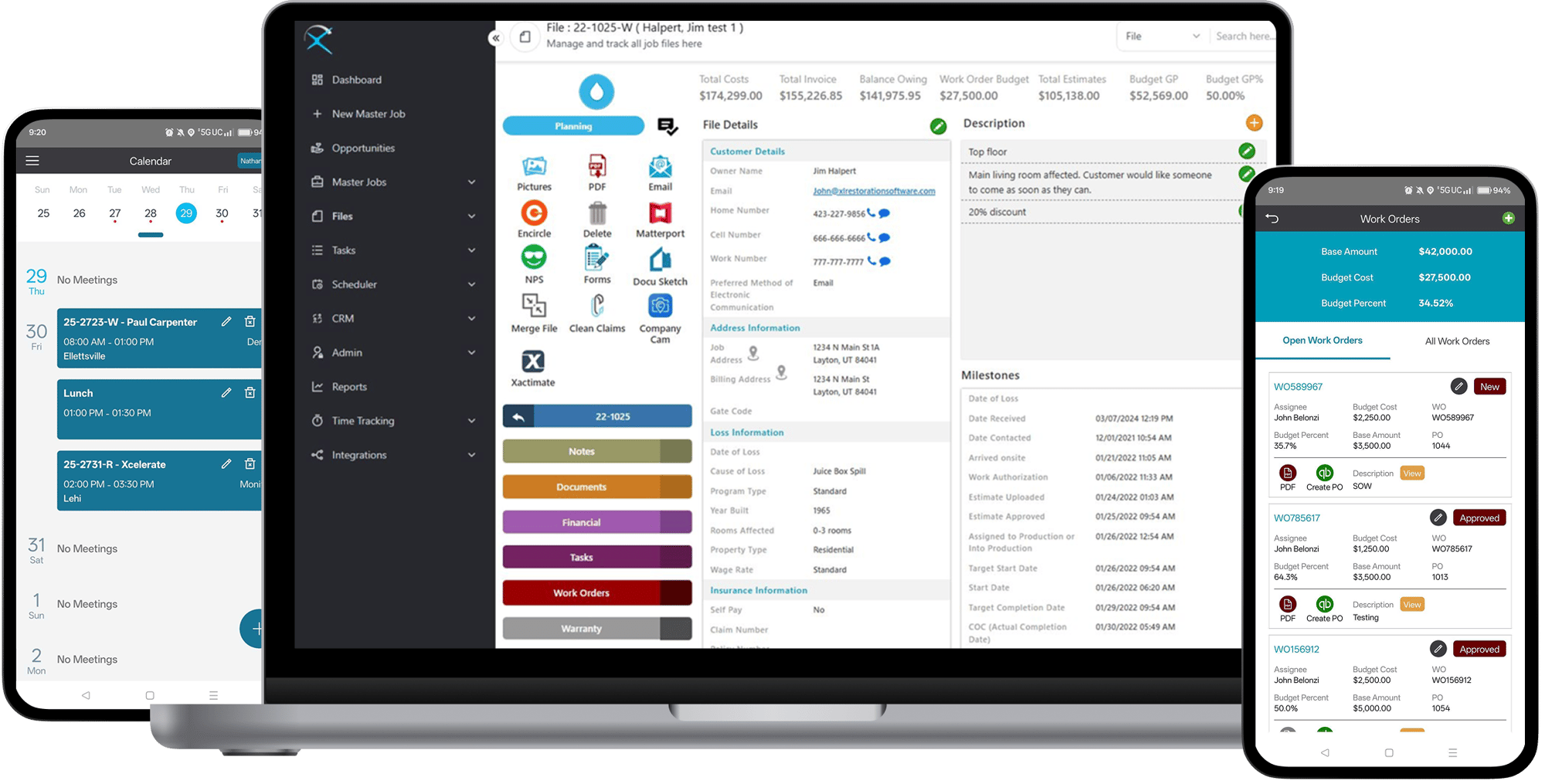
“Xcelerate is a powerful tool for comprehensive reporting and to drive our business success.”
Mike O’Connor, Owner, Restoration 1 of the Lakeshore
Everything you need to run a smooth operation
Workflows That Work Like You Do
Automate and customize job stages to match your team’s exact process—eliminating bottlenecks and confusion.

Track Time Without Slowing Down
Log hours from the field or the office with simple, built-in time tracking—making it easy to stay accurate and get paid faster.
See What’s Happening in Real Time
Monitor job progress, team performance, and business metrics from one place—so you can make informed decisions at a glance.
Streamline Scheduling & Dispatch in Seconds
Automate scheduling, optimize dispatch, and empower your field teams with real-time updtes - boosting speed, visibility and control.

Keep Your Team Connected Anywhere
Give your field crews the tools to view, update, and complete jobs in real time—right from their mobile devices.

Stay on Top of Job Costs and Cash Flow
Track invoices, expenses, and payments in one place—so you always know where your money’s going and what’s coming in.
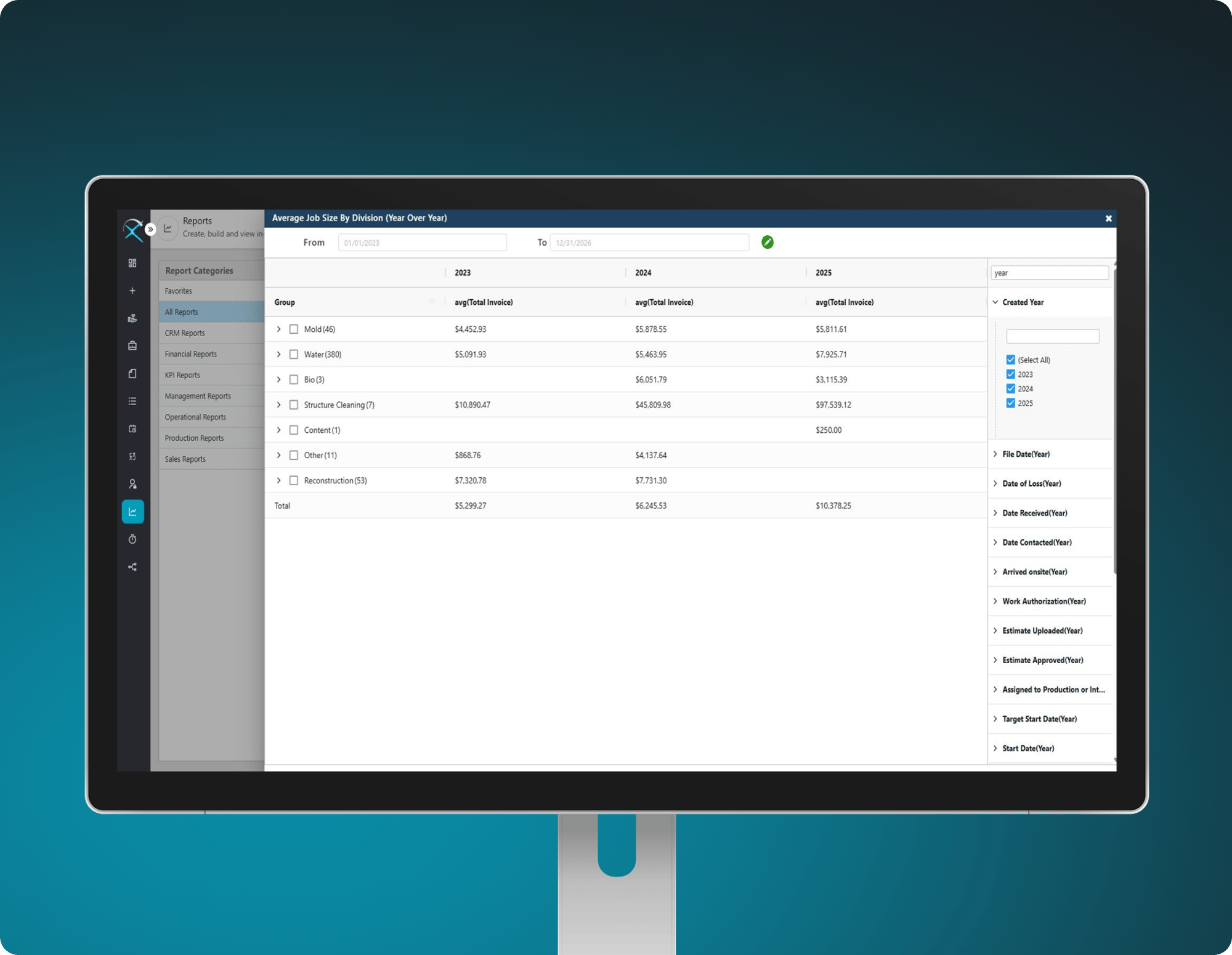
Discover how Xcelerate is transforming restoration companies
Learn how restoration companies across the North America rely on Xcelerate to streamline operations, reduce waste, and grow sales.
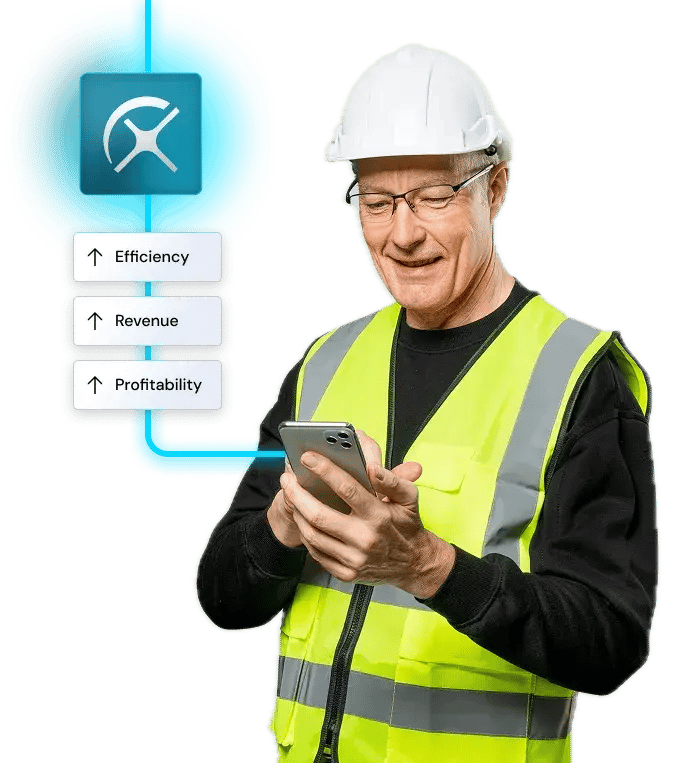
Free resources to streamline and scale your business

Why Restoration Project Management Breaks Down as Job Volume Increases
Growth feels like progress. More calls. More signed jobs. More crews on the road.

Is Your Website Built to Turn Visitors into Leads?
Article Summary
Many restoration websites look professional but quietly lose leads every day. When a homeowner needs help now and can’t figure out what to do next, they don’t wait. They click away. This article explains what converts visitors, why many restoration sites fall short, and how Xcelerate Growth Websites & Digital Marketing is helping restoration companies capture more opportunities without missing another lead.

The 24/7 AI Tool That Turns Website Visitors into Real Jobs
Article Summary
Restoration companies lose leads every day simply because they cannot respond fast enough. Homeowners and property managers dealing with water, fire, or mold damage want immediate help, but most businesses cannot monitor their website around the clock. The AIChat Bot from Xcelerate Growth solves that problem by responding instantly, answering real questions, and capturing high intent leads at any time of day.In this article, you will learn how the tool works, why it matters, and how a fellow Growth customer generated twenty thousand dollars in revenue fromAI-assisted conversations.
Organize, streamline, and grow your restoration business with ease
Everything you need to know
What is Xcelerate Restoration Software and how does it help my business?
Xcelerate is an all-in-one job management platform built specifically for restoration companies. It helps you streamline workflows, automate job tracking, and manage everything from estimates to invoicing—all in one system, purpose-built to help you grow profitably.
Can Xcelerate help me manage multiple locations?
Yes. Xcelerate is designed for growing restoration companies and offers centralized dashboards, standardized workflows, and KPI visibility across all locations. Whether you have 2 or 20 branches, you’ll have a single source of truth.
How much does Xcelerate cost?
Pricing is tailored based on your company size and volume of estimates. Most users start seeing ROI within the first month from time savings alone. For exact pricing, schedule a strategy session with our team.
Can I track job profitability and subcontractor costs in Xcelerate?
Xcelerate gives you real-time visibility into job costs, projected vs. actual margins, and subcontractor spending—so you can catch overages early and protect your bottom line.
Does Xcelerate support field teams with mobile functionality?
Yes. With Xcelerate’s mobile app, your crews can upload photos, notes, and job updates from the field in real time—keeping your office and field teams in sync, reducing delays, and ensuring work stays on track.
How does Xcelerate help streamline work orders?
Estimates automatically generate scope-specific work orders categorized by trade (e.g., drywall, electrical). You can assign subs, track progress, and even email photo-embedded scopes directly—no spreadsheets or rework needed.

