The CRM designed to boost restoration companies growth
Manage relationships, track referrals, and grow your network—all in one simple, powerful platform.
.webp?width=1970&height=1092&name=SOLUTIONS%20-%20CRM%20(1).webp)
“The Xcelerate program is AMAZING and waaaay better for our filing/workflow system for our restoration jobs than any other program that we have worked with in the past. ”
Monique Quam, Restoration Construction Abatement LLC
The all-in-one CRM to turbo-charge your sales
Track opportunities from first contact to close
Easily manage prospects, monitor progress, and follow up—so no lead slips through the cracks.
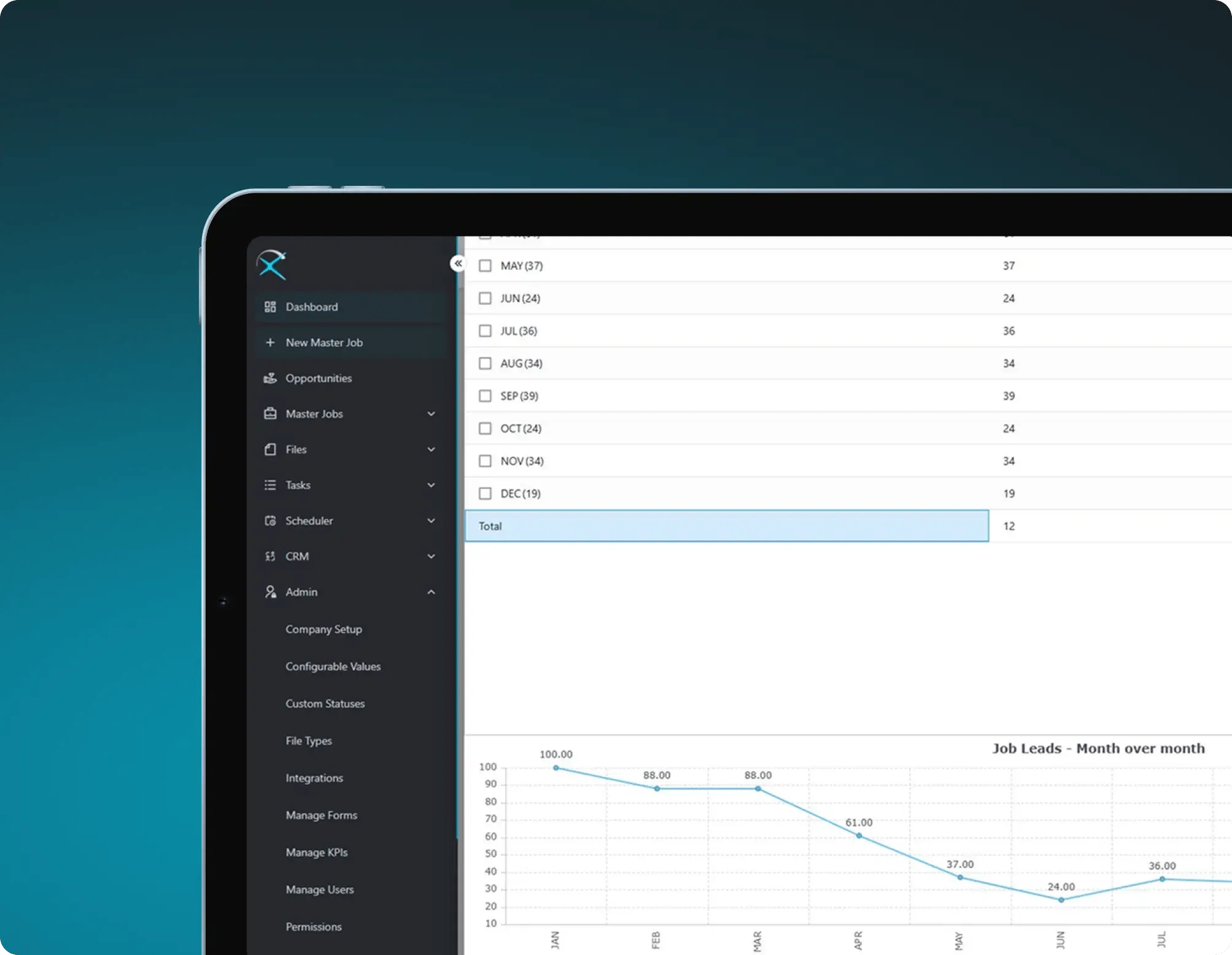
Plan smarter routes for faster visits
Visualize jobs on a map to optimize schedules, reduce windshield time, and keep your team efficient.

Track and grow your referral network
Log referral sources and stay organized as you build strong, long-term business relationships.
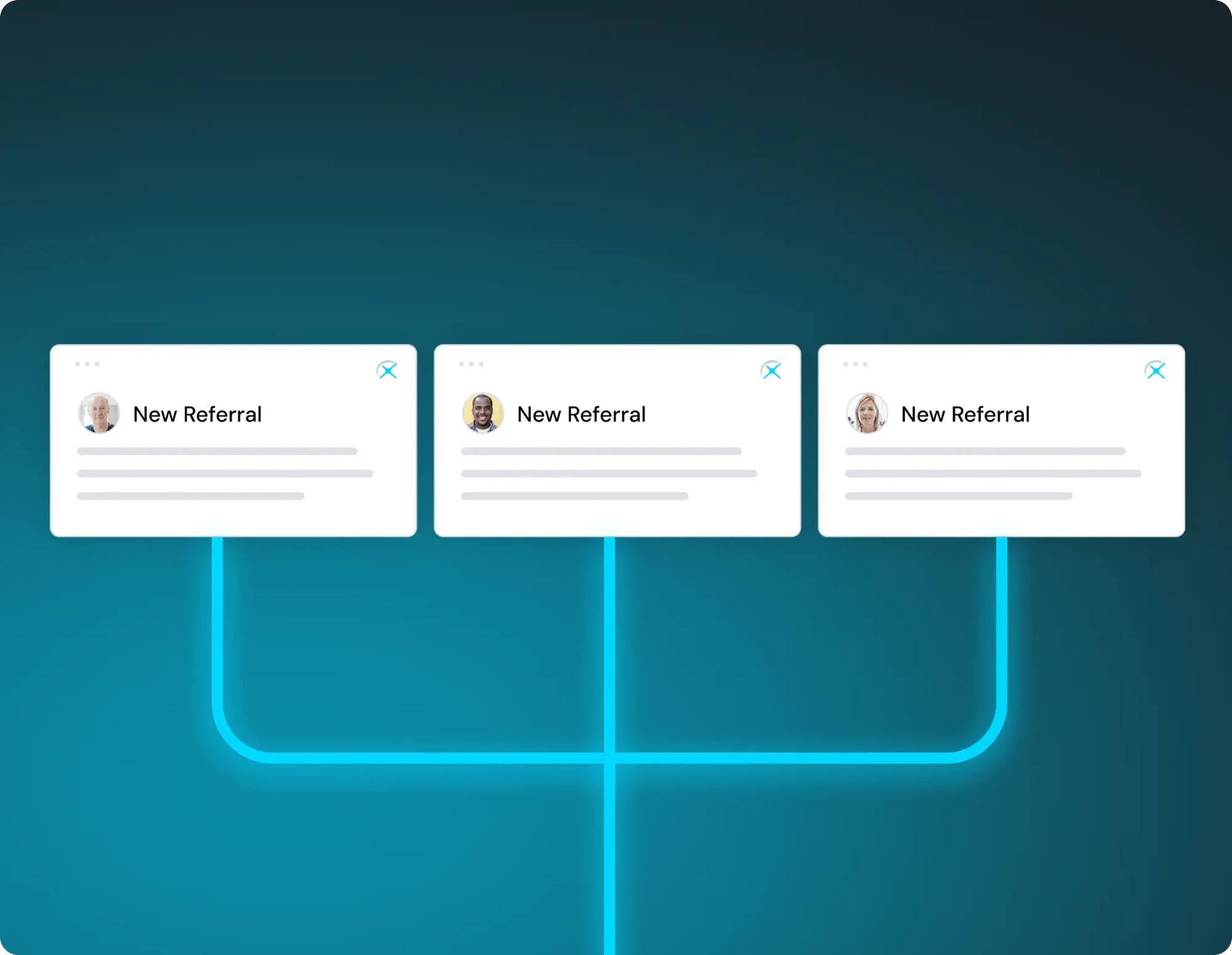
Stay connected with clients and team
Keep everyone in the loop with built-in tools that simplify messaging, updates, and follow-ups.
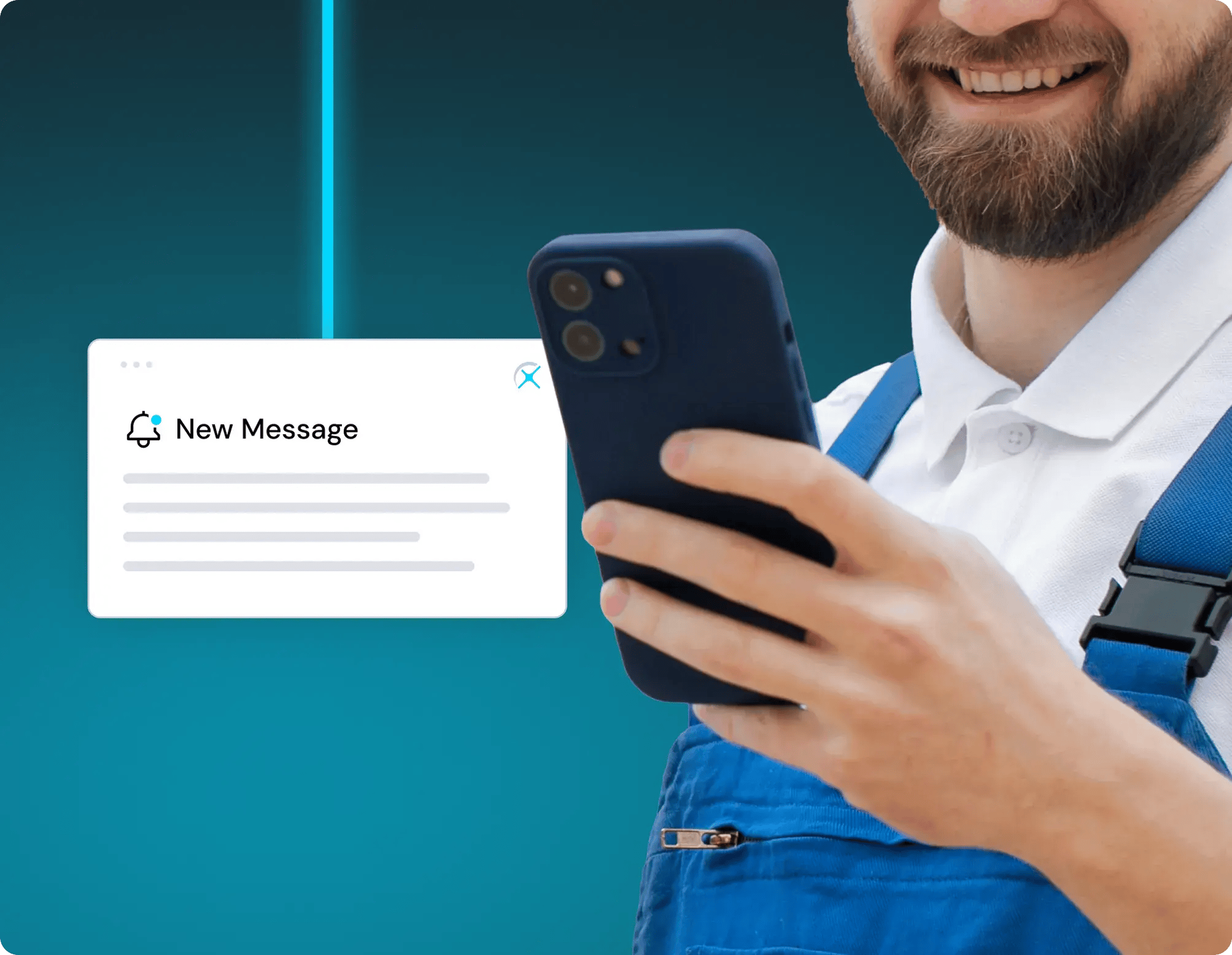
See what’s happening across your pipeline
Monitor team actions, client touchpoints, and job updates—all in one centralized view.
Discover how Xcelerate is transforming restoration companies
Learn how restoration companies across the North America rely on Xcelerate to streamline operations, reduce waste, and grow sales.
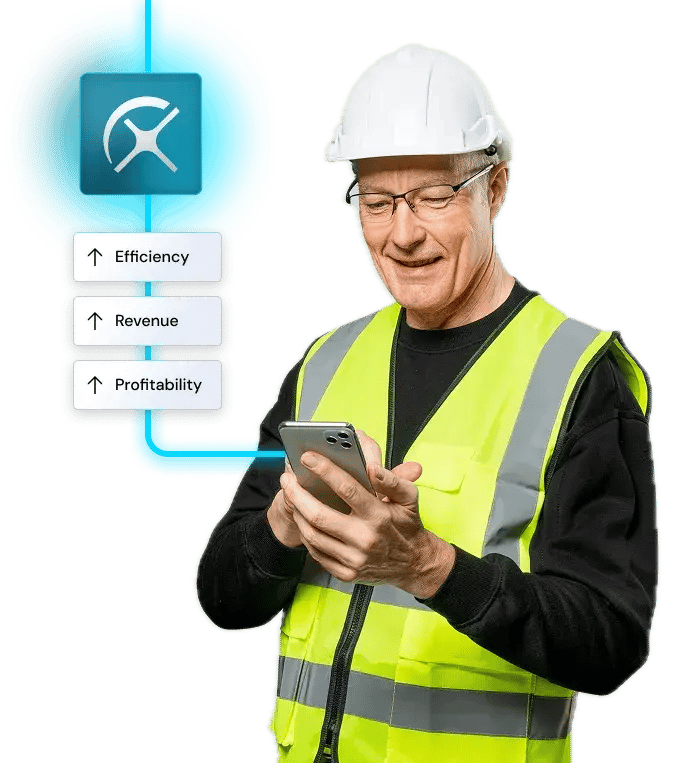
Free resources to streamline and scale your business

Is Your Website Built to Turn Visitors into Leads?
Article Summary
Many restoration websites look professional but quietly lose leads every day. When a homeowner needs help now and can’t figure out what to do next, they don’t wait. They click away. This article explains what converts visitors, why many restoration sites fall short, and how Xcelerate Growth Websites & Digital Marketing is helping restoration companies capture more opportunities without missing another lead.

The 24/7 AI Tool That Turns Website Visitors into Real Jobs
Article Summary
Restoration companies lose leads every day simply because they cannot respond fast enough. Homeowners and property managers dealing with water, fire, or mold damage want immediate help, but most businesses cannot monitor their website around the clock. The AIChat Bot from Xcelerate Growth solves that problem by responding instantly, answering real questions, and capturing high intent leads at any time of day.In this article, you will learn how the tool works, why it matters, and how a fellow Growth customer generated twenty thousand dollars in revenue fromAI-assisted conversations.

Why Disconnected Tools Are Holding Restoration Companies Back
Restoration companies rarely set out to build a complicated technology stack. Most start with a few practical tools meant to solve immediate problems. Scheduling needs structure. Documentation needs a place to live. Customer details need to be stored in a reliable location.
Organize, streamline, and grow your restoration business with ease
Everything you need to know
What is a restoration CRM and how does Xcelerate differ from generic CRMs?
Xcelerate is a CRM purpose-built for restoration businesses. Unlike generic CRMs, it handles job tracking, estimate syncing, field documentation, and subcontractor coordination—all in one platform designed for how restorers actually work.
How does Xcelerate help track leads and manage the sales pipeline?
Xcelerate lets you capture and manage leads from multiple sources, assign sales reps, track deal progress, and follow up with automated reminders—ensuring no opportunity falls through the cracks.
Is Xcelerate’s CRM cloud-based and accessible on mobile devices?
Absolutely. Xcelerate is cloud-based and mobile-friendly, giving your teams access to job info, CRM data, and customer records from the office, truck, or job site.
How does Xcelerate handle documentation and customer records?
All contacts, job notes, invoices, estimates, photos, and communication logs are stored in one place. You’ll always have a complete customer history at your fingertips—critical for compliance, claims, and retention.
Is Xcelerate CRM scalable for multi-location restoration companies?
Yes. Xcelerate supports multi-location setups with centralized dashboards, location-specific reporting, and user permission controls—making it ideal for growing restoration businesses.
How does Xcelerate help boost CRM adoption among field and office teams?
With intuitive workflows, mobile accessibility, and minimal data entry, Xcelerate is built for adoption. Teams see immediate value, which drives buy-in and consistent usage across roles.

